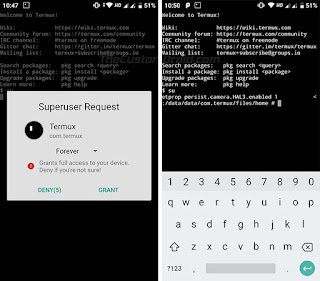How To Enable Night Mode On Windows 7,8,8.1,10 And Mac

As a matter of fact, most people aren’t even aware that they can enable the night mode on their laptops, just the way they do it on their mobile phones. However, if you use a desktop, then we’d like to clarify that the night mode is probably not going to be as beneficial to you, as it would be to someone using a Windows laptop or Macbook. If you are wondering how to activate this on your computer, then hang around and we’ll help you figure that out Benefits of using the Night Mode By activating the night mode, you can read for a longer duration without straining your eyes. This works great for students who use e-books or for professionals involved in jobs that require a great deal of research. You save energy by making use of the night mode as it reduces the brightness levels, which in turn reduces the energy consumption. Ideal for those who live in shared accommodation as using your PC in the night mode does not emit as much light as it otherwise would, and disturb those around you. E...